It's no wonder that HTML can do some stuff that we might even think that it is an external library. If efficiently used we can even hack NASA (I'm just kidding). So let's look into some cool features of HyperText Markup Language.
1. Color PickerCreate a color picker by simply using the <input> tag and giving it a property of type=’color’.


2. Accordion
The <summary> tag defines a visible heading for the <details> element.
The heading can be clicked to view/hide the details.



You can create simple accordions using this method, without the need to implement CSS classes and JavaScript click handlers that toggle visibility whenever clicked.
3. Make a call
Call someone direct from your website.

4. Progress bar
You can use the <progress> element which will represent the completion of something.
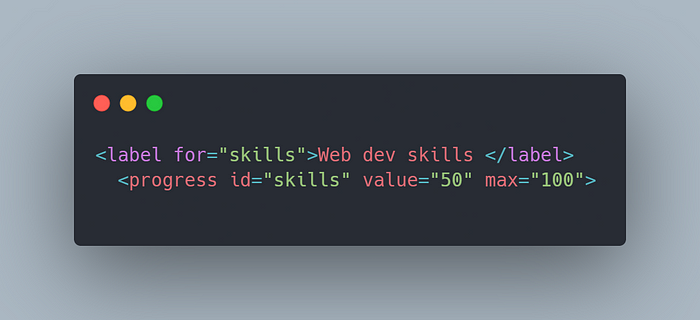

5. Autocomplete
The <datalist> tag is used to provide an “autocomplete” feature for the <input> elements.

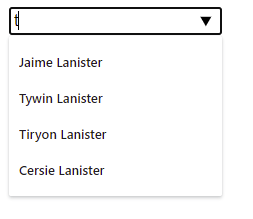
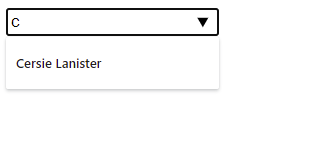

We can see a drop-down of predefined options as you type.
6. Emoji
Many UTF-8 characters cannot be typed on a keyboard. Some keyboards and devices also do not have an emoji input. However, emojis can always be displayed using numbers (known as ‘entity numbers’).


We can use this method to produce emojis in HTML.
Conclusion
Here we discussed a few HTML-only things that might save you time, and avoid the need to complicate things by incorporating CSS and JavaScript.
I hope you have found this useful. Were any of these tips new to you? If so, be sure to let us know in the comments.

Comments
Post a Comment